Filters Documentation
Filters are query parameters passed in the request that change the data returned from the endpoints.
What is a Query Param?
Resource Filters
All resources have the following filters.
map-bounds-sw and map-bounds-ne
- Filters out data by the specified bounding box.
- map-bounds-sw: The south west latitude and longitude for a map area you want to get results for.
- map-bounds-ne: The north east latitude and longitude for a map area you want to get results for.
- These two parameters must always be sent together or you will receive a filter rejection.
- The two values create a bounding box. You will only receive results from within that square/rectangular area.
region
- Filters out data by the specified region(s).
- You may select multiple regions. This will return data from multiple areas.
- Valid regions are akron, cincinnati, cleveland, columbus, dayton, toledo, central-ohio, ne-ohio, nw-ohio, se-ohio, sw-ohio.
- Case does not matter.
Cities [akron, cincinnati, cleveland, columbus, dayton, toledo].
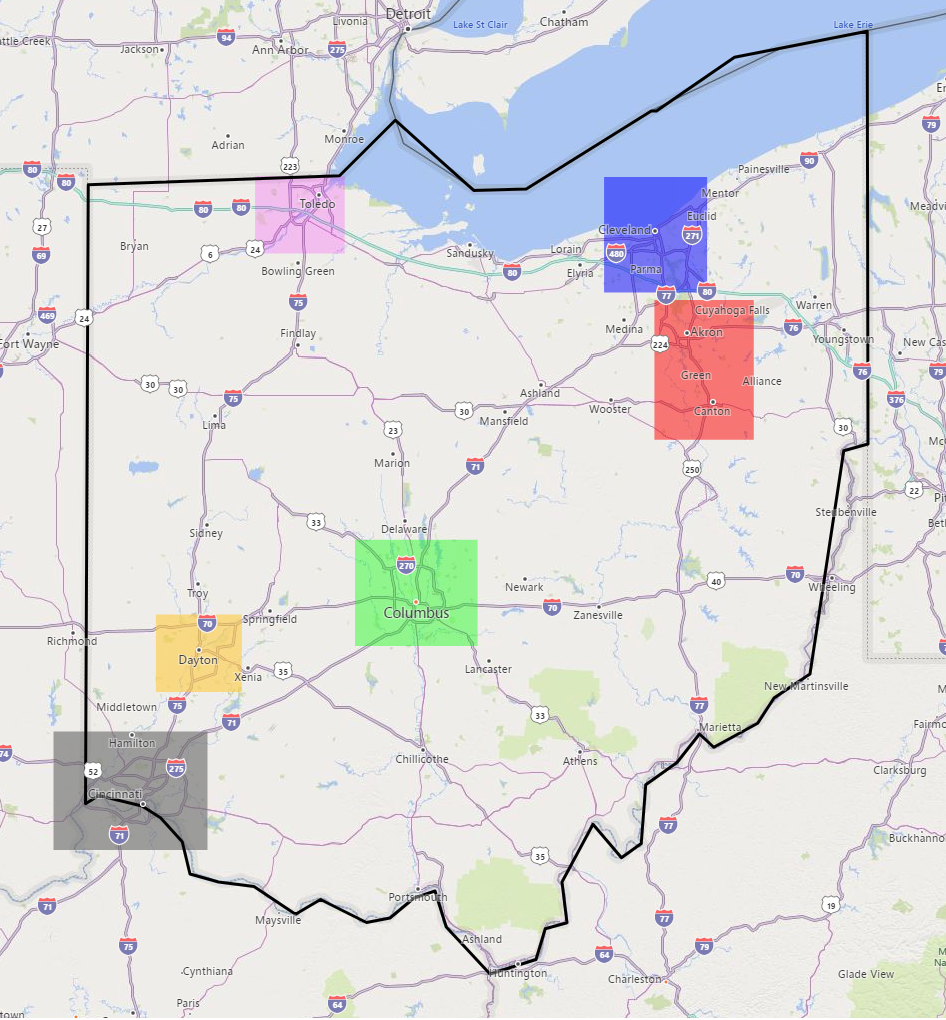
Major Ohio regions [central-ohio, ne-ohio, nw-ohio, se-ohio, sw-ohio].
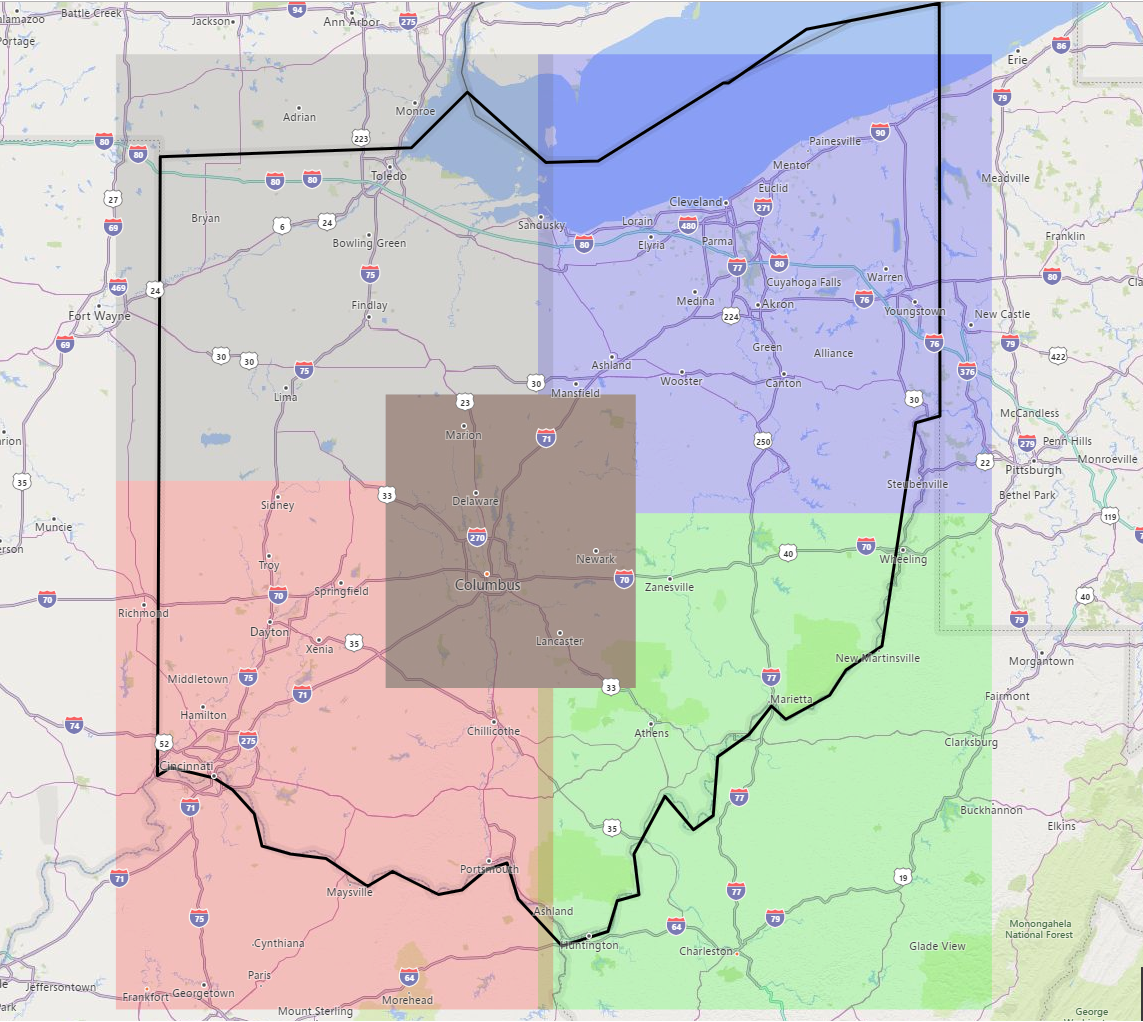
radius
- Returns results within the radius of a lat long point.
- Values are latitude, longitude, miles from center point.
page-size
- Sets maximum number of records to return from the API request.
- If filter [page-size] not sent and [page-all] not sent then default page-size=500.
page
- Skips a set of results based on page size and returns the next set of results from the API request.
- Skip [page-size] * [page] and returns [page-size] of results.
- If filter [page-size] not sent and [page-all] not sent then default page-size=500.
page-all
- Ignores paging parameters and returns all data from a result set.
- This does not discard other filters such as region and map bounds.
Special Filters for Construction
In addition to the default resource filter, the construction resource allows you to pull in construction scheduled for the future.
include-future
- Returns existing construction as well as construction scheduled for the future.
- Must pass a date parameter which indicates how far in the future to look.
- Future date is included in the result set.
- Only checks date value in the format yyyy-mm-dd (4 digit year - 2 digit month - 2 digit day).
future-only
- Returns construction scheduled for the future. Starting at tomorrow's date.
- Must pass a date parameter which indicates how far in the future to look.
- Future date is included in the result set.
- Only checks date value in the format yyyy-mm-dd (4 digit year - 2 digit month - 2 digit day).
Special Filters for Digital Signs
In addition to default resource filters, the digital signs resource filter returns signs by sign type.
sign-type
- Filters out data based on requested sign types.
- Can send one or more sign types.
- Valid sign types are dms, message-board, ddms, travel-time, sign-queue, slow-traffic.
- Note: dms=message-board, ddms=travel-time, sign-queue=slow-traffic, vsl=variable-speed-limit.
- Case does not matter.
Special Filters for Weather Sensor Sites
In addition to default resource filters, the weather sensor site resource filter returns only sites with hazards.
hazards-only
- Filters out data based on requested sites with hazards.
- Hazards include rain, snow, ice, high wind, and low visibility.
- Query parameter will expect a value of true, yes, y, or 1. (All other values are ignored).